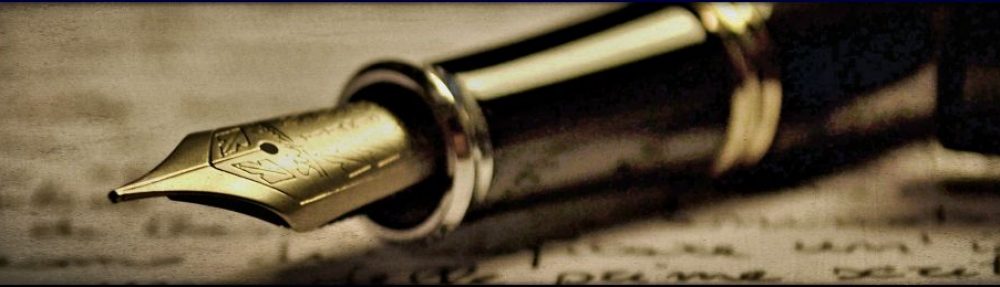Microsoft is due to release Windows 10 sometime in January (technical preview was released in October of 2014), yet almost no one is talking about it. Why?
Microsoft is due to release Windows 10 sometime in January (technical preview was released in October of 2014), yet almost no one is talking about it. Why?
There are a number of changes and improvements that will be welcome to Windows users–welcome to those who switched to Windows 8 as well as those who didn’t. They are also reportedly releasing a new browser (code-named “Spartan”) with Windows 10 that will rival Chrome and Firefox, while still keeping IE 11 for backward compatibility–whatever that means. I assume it means to keep those happy who prefer to use outdated technology. I haven’t used IE for nearly 10 years. Chrome and Firefox have long been superior browsers. Besides you can’t use IE on your mobile device. I use chrome on PC, tablet and phone. Why is this important? Let’s say I look up a recipe on my home PC and we try it for dinner. The next day we are away at a family member’s house and my wife is talking about this recipe and my sister wants us to share it with her, I can grab my phone, open Chrome, look at my history (which is automatically synced between all devices running Chrome) and find that link and open the page, text it to her, or email it. This is a perfect example of how Microsoft trying to keep its technology locked down to its own platforms is making itself useless and irrelevant.
Sure, the desktop world is shrinking as mobile devices assume roles previously played only by desktop PCs, but there is still a desktop market. Yes, the Linux community is growing, but the desktop market is still dominated by Apple and Microsoft, and Microsoft still has majority market-share. So why aren’t PC users excited about the upcoming changes? I’m a PC user and I’m admittedly following this news rather lethargically as well. It’s the complete inability to integrate the mobile and desktop experience that I alluded to in the Chrome vs. Internet Explorer example above.
Here’s the thing: Microsoft is head and shoulders above its competitors as the most progressive and cutting-edge developer in this new digital age–even though most who are used to pre-mobile technology don’t like the new development trends. The fact is people no longer process and share information on a single device. We use computers, smartphones and tablets, and we want our information to be synced and readily available on whichever device we happen to have at the moment. This is the problem Microsoft is addressing and solving–sort of. So what’s the problem?
They were late into the mobile market? Most of us use Android phones which run on a Linux-based operating system, and most of the rest use iOS devices. Google and Microsoft haven’t played well together, and Apple doesn’t want to play with anyone. Microsoft wants to force everyone to use Microsoft devices and Microsoft platforms (Operating Systems) to get this integration, and quite frankly their mobile market hasn’t been–and still isn’t–up to snuff. It can’t compete with Google either in terms of number of apps available or the quality of those apps. They became a software giant in the 80s because they didn’t lock their software to their own branded hardware. The IBM PC (which Microsoft software was first developed for) became the IBM “compatible” PC. Hardware vendors sprang up everywhere. It didn’t matter if you had a Compaq, and IBM, a Dell, or a generic build. Microsoft software ran on them all. They aren’t taking this same approach now that we are in the mobile age, partly because they don’t want to give up OS dominance in the PC market, and partly because they still think OS dominance is the key to maintaining their position in the device market. Why they don’t give up on the OS, and instead develop an integration software that includes browsing, word processing, spreadsheets, data collection, note taking, texting, email, and so on; and let that software run and sync on all OS platforms–both mobile and desktop–is beyond me. That seems to be the ticket we are all looking for, but no one wants to print it.
At this point, Microsoft only has a couple of legs left to stand on:
1). One is the Windows platform, and they are losing that leg fast. We are used to–and like–our Android and iOS devices, and we aren’t happy enough with the Windows desktop experience to want that experience on our mobile devices. Yes, I switched to Windows 8 and have really had no complaints versus previous OS’s, but it really wasn’t an upgrade either. It was basically Windows 7 with a Metro interface for downloading and using mobile apps on the desktop. FreeCell and a couple of the traditional games apps look and play better in Metro, and Netflix functions pretty nicely, but other than those few rare exceptions, my PC almost never sees the metro interface. The idea that my mobile experience and desktop experience are going to be identical experiences is still a Microsoft pipe dream. I use PC software that isn’t available on my Android phones and tablets, save the resulting files to the cloud so they can be viewed and shared from my mobile devices. Microsoft really isn’t needed for that. I’m stuck with Microsoft because I really don’t have a better PC alternative, and the PC isn’t my most used device any more.
2). Secondly, the Microsoft Office suite is still the bread and butter of Microsoft. Certainly, they have the business world locked up, but even for home users Microsoft Word and Excel are still the best productivity apps available. I know there are alternatives, and I’ve used OpenOffice for years, but Word and Excel are vastly superior. They used to be price prohibitive for home users, because they required purchasing the entire suite–and let’s face it, most of us home users don’t really need PowerPoint, Access, Outlook, or even OneNote. But with Office 365, you can now purchase annual subscriptions on eBay for $50 bucks a year and get a terabyte of cloud storage included, which makes it a pretty sweet deal. However, the question is whether it’s a sweet enough deal to keep someone locked into Microsoft technology, especially considering the OfficeSuite mobile experience is sadly lacking compared to the desktop environment?
Here’s the problem, no one else is working on an integrated experience either. Google has released a Chromebook, and Chrome extensions for the PC, but they are content with dominating the mobile market and browser-based services. Yes, you can switch to a Linux-based OS on your PC, but it’s not going to give you an identical computing experience between PC and mobile devices. If you’ve used Google Docs, you know they are adequate for basic text documents and basic spreadsheets, but they aren’t up to scale with Word and Excel. If you are doing budget spreadsheets with extensive calculations, importing or linking data from other sheets, etc., it starts to get awkward really quickly, and the mobile experience gives you even less features.
Apple has also done a very poor job integrating its desktop and mobile experience. Its mobile apps don’t translate well to its desktop software, and in some cases even syncing data requires a fair amount of tech savvy. Worse, it still maintains a market where you must pay for these mobile apps which don’t replicate the desktop experience. Unless, you just happen to be a long-time Apple loyalist, switching from Microsoft to Apple is just jumping from fire to the frying pan. Not much of a choice.
Of course, the obvious solution is for Google and Microsoft to collaborate. Yeah, I know. I’m not holding my breath either. And therein lies my ambivalence to the Microsoft updates. Yeah, I could switch to Linux, but it wouldn’t give me the integrated experience we all want, and much of my desktop software isn’t available for the Linux OS (e.g., Quicken, Photoshop, etc.). So, yeah, I’ll probably upgrade to Windows 10 when it comes out and I’ll hope it has some improvements over Windows 8, but I’ll know that I’ll still be using Dropbox, Chrome, Gmail, Google Calendar, and using 3rd party apps to integrate my Android devices to my Windows PC as best I can.
The best we can hope for, really, is that it will be a somewhat better bad experience–and that’s really not much to get excited about.