
Make mine “skinny”
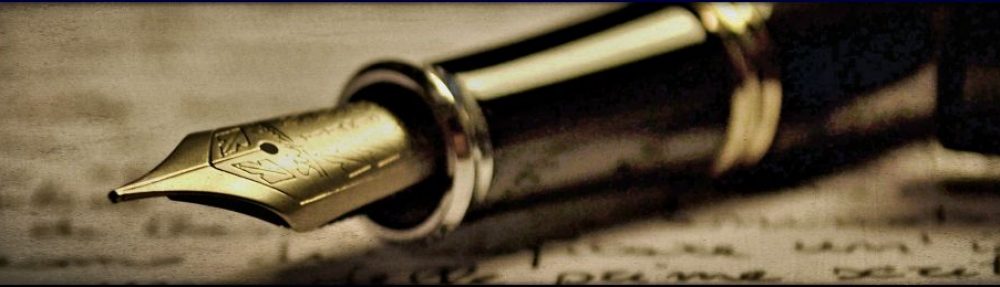

Make mine “skinny”
What is a photographer who loves to cook to do, but play with his food pics 🙂


In the first article we discussed the important of diffusing light sources and matching color temperatures. In this segment we will discuss white balancing and light ratios.
The term “white balancing” refers to the process of determining a color’s hue in relation to the neutral colors in the image. White, gray, and black are the neutral colors. If an image is not properly “white balanced” then white colors generally have either a blue or pink hue to them, depending on whether the image is too warm or too cool. Ironically, a neutral gray is generally used as the basis for “white balancing” an image, thus the popularity of the gray card.
There are two ways to white balance an image: 1) pre-shot, or 2) in post-processing. The former is by far the most effective method. The latter uses a method in which a small credit card or smaller sized gray card is placed in an outlying area of the image that will later be cropped out, and then in Photoshop that gray card is the focal point for the software white balancing process. However, I find that not only is the software process method far less accurate, but too often stray light or reflected light finds the gray card making the software process even less accurate. However, if you camera doesn’t have a custom white balance setting, then by all means use this method, but try to keep your gray card in the same light situation as the subject as possible. Some people will clip a gray card on the subject’s shirt or pocket and take a photo, then remove it and take a 2nd photo… then use the first photo to white balance the second.
As I mentioned, customizing your camera’s settings pre-shot is the most effective way. Your camera’s manual will tell you how to do this. Generally you will set your camera on any non-custom white balance setting, then place a gray card in the subject’s position (or have your subject hold it) in a way that no light is reflecting off of it. Then you will focus it in your camera’s view finder so that it fills 50-75% of the frame (varies by camera model), and snap a photo. You then go to your camera’s MENU and find and select “CUSTOM WHITE BALANCE”. It will ask you to select a photo to be used for this setting, and you will select this gray card photo you just took. You then exit the menu, go back to your camera’s white balance settings, and select “CUSTOM WHITE BALANCE”. You are now ready to start your photo session, and every photo will be perfectly white balanced and you will have bright, accurate colors and perfectly natural skin tones.
With just a little practice, you will learn to customize your white balance in less than a minute. Now if you are shooting outdoors in the shade, and then move to a sunnier area, or into a pavilion — each light situation will have a different temp, and ideally should be custom balanced separately if you want to keep your photos looking their very best. You can find inexpensive gray cards in a number of different sizes and styles on Amazon.
Now that we are white balanced and ready to shoot, how do we manage light to get the best exposure. I will cover exposure itself in more detail in a third article, but this article will simply assume you are using the camera’s built-in point and shoot exposure calculations (camera sensors are not highly accurate, and if you are serious about good photography you will eventually want to learn how to calculate and set exposure manually).
So what does the term “light ratio” mean, and what does it have to do with exposure? First, it’s extremely important to understand that camera’s do not “see” or interpret light in the same way the human eye does? Have you ever been driving at dusk downtown, and the Christmas lights were all lit against the beautiful shadowy stone buildings — so you pulled out your camera and took a few shots, only to discover that in the camera images there were only glaring blobs of white light against a black background? This is because camera lenses “read” light far differently than does the human eye. Have you ever been driving at night and you are able to see barns, animals in the pasture, and have visibility of nearly a mile ahead, and then suddenly a car comes over the hill with its bright lights on, and suddenly you can’t see anything except for the light… this is because your eyes can’t adjust to the new “light ratio” fast enough… so as the lights become brighter, the shadows become darker.
To simply, just think in terms that a camera sees contrast more sharply defined than the human eye does. So often, lights/shadows that look fine to the human eye look terrible when developed on film (or in a digital camera). In fact, digital cameras are even more sensitive than film is, and color is more sensitive than black/white. So how do we know how to optimize lighting, and how can we control it in outdoor situations (sunny days, etc.)?
The optimal light ratio for most portrait photography is 1:3 to 1:4 — with b/w you might go to 1:5 for high contrast effects. I realize these numbers don’t mean much to you yet, and I may write even another article for more serious amateurs on how to use light meters, etc. to precisely calculate light ratios, but for now understanding what the ratio means will help you get better lighting even in your candid shots. Exposure is determined by the aperture setting of a camera at a given shutter speed. Let’s say our camera’s automatic sensor sets the exposure at 125/sec at f5.6 — if I were open the aperture to f4.0 (1 full stop) I would double the amount of light the lens would read. Conversely, closing down the aperture from 5.6 to 8.0 (1 full stop) would cut the amount of light in half. So the ratio is calculated by measuring the amount of light in the brightest areas (key light) and the amount of light in the shadow areas (fill light) separately, and then calculating the ratio. If the difference between the two meter readings is 1 full f-stop, then the ratio is 2:1 (twice the amount of light) .. if it were two full f-stops it would be a 4:1 ratio (twice the amount of light, two times = 4 times the amount of light).
Now, note that this is measuring light in terms of a light meter or camera sensor, not in wattage, etc. A light meter is ESSENTIAL equipment for a pro photographer, and highly recommended for serious amateurs. However, since quality meters are quite expensive there are some rules of thumb that you can use. Understanding those ratios above, you can figure if you place 300 watts of light on your subject at 35-40 degrees left of the camera position from 5 feet away, and place 150 watts of light at 40 degrees right of your subject from 10 feet away that you will be very close to the magical 4:1 ratio. Of course, if any light from either source spills over into the other light area it’s going to skew those numbers, so without a light meter, some trial and error will be required.
Even if you are just taking photos of your babies and toddlers at home, it is extremely simple to set up inexpensive lighting arrangements with just a couple of trouble lights, with daylight rated CFL bulbs, and some rip-stop nylon from the fabric store to use as diffuser panels over the lights. But what if we are taking outdoor photos at the park or at a family picnic? Ah yes..
Rule #1: The sun is your enemy!
Try at all costs not to take photos in the sunlight. You will never get a satisfactory result. Overcast days are the best days for photography, and even then look for shaded areas or shelters, because even light filtering through clouds is much brighter and intense to the camera than it appears to the human eye. The main difference between shooting outdoors and in a studio setting, is that the natural light of the sun is already providing our primary or “key” light, and there isn’t a lot we can do to adjust it short of finding a shaded area away from direct light. So you’ll want to position you subjects so that nature’s primary light is directed toward them from about 35-40 left of your camera position, just as you would do in a studio (never have your subjects facing the light – they will squint, and you will get “raccoon eyes” in the photo). Now comes experience and trial and error, but the trick is to use either our flash or reflector panels as fill light to soften the shadow side so the contrast isn’t too intense. There are several options for doing this:
With either of those options, without a light meter it will take some trial and error until you gain enough experience to be able to get it right — or at least close — in short order.
I know this all sounds like a lot to go through to take a photo, but if you practice good photo techniques they will soon become second nature and you will find that you can do them quickly. Good photography never happens by accident. Besides these are your treasures. They are worth a little time and effort, are they not?
Without a doubt, the single most common cause of poor photography among amateurs is bad lighting. Someone said to me the other day, “I heard a report on the news today that many people are requesting photographers to take their portrait without using flash.” This tells me that these people have had their portraits taken by amateur photographers too often with unsatisfactory results. The primary difference between strobes and continuous lighting is that one is always on and the other is only on in short bursts. Otherwise, if set up identically with identical temps, directness, etc.. they will have the same result. You need light to take great photos… but too much direct light is a problem. Flashes take the bad rap for this because they are the light source most commonly abused by amateurs. But direct/harsh lighting from continuous light sources, whether tungsten, incandescent, or CFL type bulbs with have equally bad results.
Compare the two images below
Both of these images were taken with flash in the same room from the same camera position. The difference is the one on the left was taken with direct camera mounted flash. The one on the right, I move the flash off camera, tilted it up 45*, and covered it with a diffuser. Nothing else was done. This is not a studio setup. Just an ornament grabbed off the shelf and set on the counter, and snapshots taken with camera flash lighting.
Note how the one on the left even with the dark areas so dark that no detail remains, the light areas of the face/beard are still so burned out little or no detail remains. In the photo on the right, the diffuser spreads the light all over the room evenly, so while the face/beard maintain great color and detail, the feet and background are still lit well enough that you can see clear detail in these dark areas.
You will also notice in the left photo that the counter looks yellowish. This is because the flash was so close that it had to have its power reduced to the point that the fluorescent room lights affected the photo. In the photo on the right, by moving the flash back (off camera) and diffusing it, I had to increase the flash’s power to compensate for these losses, thus the room light had very little effect and the color of the photo is far more natural.
Studios are used for portrait photography simply because we can get 100% control of the lighting. You can’t create studio environments at Christmas dinner, or at Suzy’s piano recital, but you can understand and control the available light sources you have to your maximum advantage. Most of us photographers who do weddings, have to rely on flash and fast lenses when taking reception photos in dark reception hall with all sorts of weird colored lights around us.
We won’t always have perfect conditions. But if you understand how light affects your images, you will be way ahead in the game. Even if you only have a pop-up flash on your camera, you can purchase universal pop-up diffusers from Amazon for about $10 bucks. Or with elementary sewing skills you can purchase some white rip-stop nylon and make your own.
If you want to just test me to see if diffused light really makes that much of a difference though, set an object on your counter with white and dark elements in it, then shoot a photo with direct flash… then hold a coffee filter loosely over your flash and take a second photo, and look at the difference. If your camera has a shoe mount on it, I HIGHLY recommend getting an E-TTL adjustable swivel flash for your camera model, so you can tilt the flash so that you are never directing the flash directly at your subject, and then purchase a quality diffuser for that flash. (E-TTL flashes are “smart” flashes that can adjust flash power based on distance/ambient light data received from the camera’s sensor). Your photo results will improve 200% — I guarantee it.
The one last thing to understand about light, is light temperature. Light temperature is measured in degrees Kelvin, and has nothing to do with heat, but with color. These can be very confusing, but just notice the next time you drive into a town at night how many different colors of lights you see. When you meet a car coming with very bright lights that look almost blue, you know those are Halogen bulbs. They have a very high Kelvin temp. Natural daylight is usually in the 5500-5600K range, although at high noon in direct light you can attain Kelvin temps as high as 6500K. While average fluorescent lighting is about 4100K. Incandescents are generally much lower than that. What does all this mean?
If you set your camera’s White Balance to Daylight (or 5500K), and then shoot indoors with incandescent or fluorescent lighting, your photos will be dull and yellowish. On the other hand, if you were to shoot with tungsten lighting they would be bluish. It’s important to set your cameras white balance to match the lighting you are using.
It’s even more important to try not to mix light temperatures. The flash on your camera is generally built to produce light in the 5200-5600K range (ie. daylight rated). If you were to set your cameras WB to daylight, and then take a flash photo of someone standing near a room lamp, then likely part of their face will be close to natural color, but the side closest to the lamp would be intense yellow.
In part two of this topic (the next post), I will discuss how to use gray cards to do white balancing, and how to calculate light ratios (or at least to roughly estimate them) for producing maximum results. In the meantime, take the time to experiment with your camera in different light situations and try to understand how changing lighting arrangements affects your photos. The better you understand the effect of light on your photos, the sooner you will be able to manipulate that lighting to your advantage instead of always having it ruin a great photo opportunity.
Don’t get discouraged. Keep taking those pictures. Even great photographers learn by trial and error. Take notes, so when you find something that works, you will be able to repeat that setup.
Great photos await you!
I realize there may be some readers who want to improve their photography, but only want to use $100 point and shoot cameras. My wife is in that category. There may be a few tips here and there that will help these people. But, anyone who is the least bit serious about quality photography will at least invest in a digital SLR camera (DSLR), which will give you options for setting aperture, shutter speed, ISO, white balance, etc.. It is very difficult to control the quality of your photography, if you can’t control the essential elements that go into making a photo.
However, even many of the point and shoot cameras today will give you the option of shooting in RAW mode… but many amateurs choose rather to shoot in JPEG, largely because the RAW format is so misunderstood. So today, I will try to unwrap a little of the mystery surrounding file formats, and when and how each should be used. The three most commonly used formats in photography are RAW, TIFF, and JPEG. I use all three, but I only shoot in RAW mode.
The most difficult thing for people to grasp is that a RAW file is NOT an image file — it is the recipe (for lack of a better analogy) for making an image. A digital camera sensor collects data about each pixel of light it receives (color, hue, brightness, etc) and stores it in the camera… the camera’s processor can then use this pixel by pixel data to create an image (usually JPEG). However, JPEG is a lossy file format, meaning that pixel data is thrown away in order to create a smaller file. The larger problem with JPEG is that editing the image in post-processing further degrades the image. Each time we open and save a JPEG file we have further image degradation — not a result that those of us interested in image quality are happy with.
Most camera manufacturers supply RAW editors with their cameras (realizing that many of us can’t afford $500 for the full edition of Photoshop). I use Canon’s RAW editor built into its Digital Photo Professional software with great results. The beauty of a RAW editor is that you are simply changing the “ingredients” BEFORE they are all mixed together into an image. I can change white balance, light, contrast, sharpness, hue, saturation, shadow intensity, light intensity, etc… prior to creating an image. At any point, if I’m not happy with my adjustments I can undo them and go back to square one without any photo degradation… Why? Because I am only dealing with a “database” of values — RAW data. I’m not actually dealing with an image yet. I’m just changing the recipe beforehand. For this reason you should ALWAYS shoot in RAW mode, and NEVER delete your RAW file.
Now, once I’ve edited my RAW data and I’m ready to convert it to an image, what image format should I use? Assuming that almost 100% of the time, there will be some post-process photo editing done — touch-ups in Photoshop, removing blemishes, cropping, color or clarification, etc. — then remembering the disadvantages mentioned above regarding editing lossy formats like JPEG, then obviously we don’t want our original image in JPEG. This is where TIFF comes in. It’s an image format, but not a lossy format. It’s the highest quality image format available. The file size is extremely large and unsuitable for emailing and the web because of this, but perfect for editing. No pixels are ever thrown away, so no matter how many times you open, edit and save a TIFF file, you will never lose any pixel data or degrade the image.
However, we are now editing an image and not just RAW data, so any changes we make will change the actual image and not just the data behind it. What this means is that if I open a TIFF file in a photo editor and sharpen it, enhance brightness and contrast, add color saturation, etc., then save it. I can’t open that file tomorrow and go back to its original state. Though no pixel data has been lost, the pixel data has forever been changed. So for this reason, it’s a good idea to get into the habit of saving each new edited file as a new file (img_1a, img_1b, img_1c) so you can always go back to a previous state if you want to without having to start all over at square one by going back to the RAW editor and creating a new original TIFF file. Only when you are 100% happy with your final result, should you save in JPEG format. JPEGs should NEVER be edited. If you want to edit a JPEG, you should go back to your last TIFF and edit it, and then save a new JPEG. If you are going to upload JPEGs to labs for printing they should be saved at highest quality (usually 99%), if you are going to upload to the web, then 90% should be fine (you’ll want to resize as well, obviously)… thumbnails etc are usually fine at 75%-80%.
As you can guess… all this takes a HUGE amount of disk space. Be prepared to purchase a LARGE dedicated hard drive or a DVD burner to store your images on. Again, I use both. You can get 1-TB hard drives for about $50 now. You may also want to invest in a good image database software like iMatch … but that’s all for another post.
For more in-depth (and technical) discussion and analysis of the RAW format see WikiPedia or this excellent article.
Happy shooting! And by all means, share your outstanding photos.
For lovers of reading, crime writing, crime fiction
Poetry Only (for Politics, Parenting, Food and Generally Comments About Trying to Survive as an Uneducated Middle-aged White Man, see Sleepingbearpress)
Have Faith & Move Forward
"Serving great people, with great purpose!"
Another outlet to overload your sensories.
Just another WordPress.com site
Jesus, Commentary, Reflections, and Jesus